Managing business finances effectively is crucial for success in today’s competitive landscape. With the right financial reporting tools, businesses can streamline operations, make informed decisions, and enhance overall efficiency. This guide will explore ten essential financial reporting tools that every business management service should consider.
Introduction
In the fast-paced world of business, financial reporting is vital. It provides a clear picture of a company’s financial health, which is essential for effective decision-making and strategic planning.
Financial reporting allows businesses to track their performance and identify trends. It highlights areas needing attention and informs stakeholders about the company’s overall status. Without accurate reporting, businesses risk making decisions based on incomplete or misleading information.
Importance of Financial Reporting Tools
Financial reporting tools enhance this process significantly. They simplify data collection, analysis, and presentation. Here are several ways these tools contribute to better decision-making and operational efficiency:
1. Streamlined Processes
- Automation: Financial reporting tools automate data collection, reducing manual data entry.
- Increased Accuracy: Automation boosts accuracy, minimizing human error.
- Time Savings: When teams spend less time on paperwork, they can focus on strategic initiatives.
2. Real-Time Insights
- Live Data Updates: Many reporting tools provide real-time data updates.
- Timely Decisions: This ensures decision-makers have the most current information.
- Swift Responses: With real-time insights, businesses can adapt quickly to market changes.
3. Customizable Reporting
- Unique Needs: Every business has unique reporting requirements.
- Focused Metrics: Tailored financial reports can zero in on metrics important to specific goals.
- Dashboards: Custom dashboards allow for a quick overview of key performance indicators.
4. Enhanced Collaboration
- Integration: Financial reporting tools often integrate with other business systems.
- Information Sharing: This facilitates seamless information sharing across departments.
- Informed Decisions: When teams collaborate effectively, they can make more informed decisions.
5. Improved Compliance
- Regulation Adherence: Many financial reporting tools help businesses stay compliant with regulations.
- Automated Tax Calculations: They can automate tax calculations and ensure proper documentation.
- Risk Reduction: This reduces the risk of audits and financial penalties.
Next Steps
Now, let’s dive into the ten must-have tools that every business management service should consider.
1. QuickBooks
QuickBooks stands as a premier choice for businesses seeking efficient financial management. Its user-friendly interface and robust features make it ideal for small to medium-sized companies. QuickBooks offers a comprehensive solution that simplifies accounting tasks while providing key insights into your financial health.
Key Features
QuickBooks boasts several standout features that enhance its usability:
- Automated Reporting: Generate financial statements and summaries without manual data compilation.
- Automated Invoicing: Save time by sending and tracking invoices effortlessly.
- Expense Tracking: Categorize and manage expenditures with just a few clicks.
Additionally, QuickBooks integrates seamlessly with numerous third-party applications. This flexibility enhances functionality, allowing you to customize your financial reporting based on specific business needs. Real-time updates keep you informed about your financial status, enabling faster and more confident decision-making.
Why It’s Ideal for Small to Medium-Sized Businesses
Budget constraints often limit accounting capabilities for small to medium-sized businesses. QuickBooks provides an affordable solution without sacrificing quality. It offers various plans tailored to different business sizes and requirements.
Moreover, the accessibility of QuickBooks facilitates collaboration on financial matters. With its cloud-based functionality, team members can access crucial information anytime, anywhere. This encourages efficient communication, ensuring everyone is aligned regarding financial performance.
User Friendly
Navigating QuickBooks is straightforward, even for those with limited accounting knowledge. You can quickly learn to use the software due to its intuitive design. The platform offers helpful resources and customer support, making it easy for businesses to get started.
2. Xero
Xero stands out as a leading cloud-based accounting software. Its design focuses on efficiency and accessibility, making it ideal for businesses of all sizes. With Xero, you can access real-time financial data from anywhere. This functionality is especially beneficial for remote teams and businesses with multiple locations.
Key Features of Xero
One of Xero’s standout features is its real-time financial reporting. You can monitor your cash flow, track expenses, and view profit margins in real-time. This immediate access allows for quicker decision-making, helping you address issues before they become problematic.
Moreover, Xero offers customizable reports. You can create reports that fit your business’s unique needs. This feature empowers you to track key performance indicators (KPIs) tailored to your goals.
Additionally, Xero supports multi-currency transactions. This feature is a game changer for businesses with international clients. You can conduct transactions in different currencies while keeping everything organized and accurate.
Benefits for Businesses with International Clients
Xero’s capabilities make it a strong choice for businesses engaged in global trade. By simplifying multi-currency transactions, it eliminates conversion headaches. This streamlining enhances your cash flow management and reduces the risk of currency fluctuation losses.
Integrating Xero into your business operations also fosters collaboration. Multiple team members can work on financial documents simultaneously. This feature ensures that your remote teams stay synchronized and aligned, regardless of location.
In conclusion, Xero’s user-friendly interface and robust functionalities make it an essential tool for businesses seeking effective financial management. Whether you have an international client base or need real-time insights, Xero sets a solid foundation for streamlined financial reporting.
3. NetSuite
NetSuite stands out as a leading comprehensive business management suite designed to cater to a variety of financial reporting needs. Its robust features allow businesses to consolidate their financial data seamlessly, making it a favored choice among organizations.
Key Features of NetSuite
One of NetSuite’s standout features is its advanced financial reporting capabilities. Users can create detailed reports with ease, helping in:
- Tracking performance
- Analyzing trends effectively
In addition, NetSuite supports forecasting, allowing businesses to plan for the future based on real data.
Another important feature is its integrated inventory management. Businesses can monitor inventory levels in real-time, which is crucial for:
- Making informed purchasing decisions
- Reducing overhead costs
Enhanced inventory tracking minimizes the risk of stockouts or excess inventory, ensuring optimal stock levels.
Who Can Benefit?
NetSuite is particularly well-suited for larger businesses that require a unified solution. Companies with multiple departments can leverage its integration capabilities. Key benefits include:
- Enhanced collaboration across functions
- Improved data sharing between finance, sales, and operations
These features foster a data-driven culture, enabling teams to make informed decisions collectively.
Ease of Use
Despite its advanced functionalities, users find NetSuite intuitive. The user-friendly interface significantly reduces the learning curve. As a result, businesses can focus on strategic decision-making rather than struggling with cumbersome software.
4. FreshBooks
FreshBooks stands out as an intuitive invoicing and accounting platform crafted mainly for freelancers and service-based businesses. It simplifies financial management, allowing users to focus on their core operations without being bogged down by complex accounting tasks.
Key Features
One of FreshBooks’ strongest attributes is its user-friendly interface. Users can generate invoices quickly with customizable templates. You can also automate recurring invoices, which helps maintain a consistent cash flow.
Additionally, FreshBooks includes time tracking features. This feature is ideal for service professionals who bill by the hour. You can track time spent on projects with ease, allowing for accurate billing.
Expense management is another vital component. FreshBooks enables users to categorize and track expenses effortlessly. Users can snap photos of receipts and upload them directly to the app, which streamlines the process of expense reporting.
FreshBooks also offers detailed financial reporting. These reports provide insights into revenue and expenses, helping businesses make informed decisions. You can easily create profit and loss statements, link your bank accounts for real-time updates, and understand cash flow trends all in one platform.
Suitability for Service-Based Businesses
FreshBooks excels for freelancers and small service providers. The platform’s simplicity allows users to navigate without accounting expertise. Moreover, its focus on invoicing and project management makes it ideal for those who bill clients directly for services rendered.
A significant advantage is the excellent customer support FreshBooks offers. From setup assistance to ongoing help, users can reach support via chat or email, ensuring they never feel lost.
In summary, FreshBooks combines ease of use with powerful features designed specifically for freelancers and service-based businesses. Its automation capabilities, detailed reporting, and strong support make it a must-have financial reporting tool.
5. Microsoft Power BI
Microsoft Power BI stands out as a robust data visualization tool. It enables businesses to transform raw data into meaningful insights. This capability is vital for effective financial decision-making.
Key Features
Power BI offers several powerful features. First, it provides interactive dashboards that display real-time data. Users can customize these dashboards to focus on the metrics that matter most to them.
Second, Power BI excels in data analytics. It allows users to delve deeper into their financial data. With this tool, businesses can identify trends and patterns that inform strategic decisions.
Moreover, its reporting capabilities are top-notch. Users can easily generate reports that summarize financial performance. These reports can be shared across departments, enhancing collaboration and transparency within the company.
Importance of Data-Driven Insights
In today’s fast-paced business world, relying on intuition is no longer enough. Data-driven insights are essential for making informed decisions. Power BI empowers businesses to derive insights from their financial data quickly and efficiently.
By integrating Power BI into your financial reporting process, you can improve accuracy and speed. This leads to timely decisions that ultimately enhance operational efficiency.
In summary, Microsoft Power BI is more than just a reporting tool. It’s a complete solution for businesses looking to harness the power of their data. So, if you’re aiming to elevate your financial management, consider leveraging Power BI’s capabilities.
With its user-friendly interface and strong analytical features, Power BI can help any business understand its financial landscape better.
6. Tableau
Tableau stands out as an exceptional data analytics and visualization tool for businesses. Its primary focus is transforming raw data into intuitive visual insights. This capability is crucial for effective financial reporting and decision-making.
Powerful Visualizations
One of Tableau’s most notable features is its ability to create stunning visualizations. With just a few clicks, users can generate dashboards that depict financial trends and forecasts. These visuals simplify complex data, allowing stakeholders to grasp insights quickly. Charts, graphs, and heat maps make your financial data more relatable. This is especially helpful when presenting information to non-financial team members.
Seamless Integrations
Tableau integrates seamlessly with various data sources. Whether you’re pulling from Excel, databases, or cloud services, it handles large datasets with ease. This compatibility ensures that businesses can leverage existing data without extensive restructuring. Additionally, real-time updates ensure that your financial reports reflect the latest information.
Collaboration Made Easy
Collaboration is key in modern business. Tableau simplifies this process with its sharing functionalities. Users can share dashboards and reports effortlessly. Stakeholders can access vital insights anytime, anywhere. This promotes informed decision-making across teams, helping to align financial strategies with organizational goals.
Benefits for In-Depth Financial Reporting
Using Tableau enhances in-depth financial reporting. It allows you to analyze data from multiple angles, making it easier to spot trends and anomalies. For financial professionals, this means identifying potential issues before they escalate. By delivering actionable insights, Tableau helps businesses make proactive financial decisions.
In summary, Tableau is a must-have tool for any business management service focused on enhancing financial reporting. Its powerful visualizations, seamless integrations, and collaborative features position it as a top choice for managing business finances efficiently. Embracing this tool can elevate your financial reporting game, leading to better insights and smarter decisions.
7. SAP Business One
SAP Business One is a powerful financial reporting tool designed specifically for small to mid-sized enterprises. This software offers a comprehensive approach to business management. It integrates various functions into a single platform, making it easier for businesses to maintain control over their operations.
Key Features
One of the standout features of SAP Business One is its end-to-end business management capability. This tool covers everything from financial analytics to inventory management. With real-time reporting, businesses gain immediate insights into their financial health. This can help teams make quick, informed decisions based on current data.
Another valuable aspect is its adaptability. SAP Business One caters to various industries. Whether you are in manufacturing, retail, or services, it can fit your needs. This versatility makes it an excellent choice for businesses looking to scale without changing their core systems.
Financial Analytics at Your Fingertips
The financial analytics features are top-notch. Users can generate detailed reports that analyze profitability, cash flow, and forecasting. With these insights, businesses can identify trends and make strategic plans. Furthermore, the user-friendly interface ensures easy navigation for those not tech-savvy.
This software also integrates smoothly with other tools. Businesses can sync SAP Business One with services like CRM and e-commerce platforms. This integration simplifies data sharing and enhances workflow efficiency.
Real-Time Reporting Benefits
Real-time reporting is particularly beneficial in fast-paced business environments. It allows for immediate adjustments to strategies based on current performance. Instead of waiting for monthly reports, teams can respond to changes as they happen. This proactive approach can boost operational effectiveness and overall profitability.
In summary, SAP Business One stands out as a robust financial reporting tool. Its comprehensive features, adaptability, and real-time capabilities make it a vital resource for any business aiming for better financial management. For small to mid-sized enterprises, investing in this tool could lead to significant gains in efficiency and insight.
8. Zoho Books
Zoho Books is a robust financial management software ideal for small businesses. It simplifies accounting tasks and ensures compliance with financial regulations. Let’s break down its key features and benefits.
Key Features of Zoho Books
Automated Workflows
One of the standout features of Zoho Books is its automation capabilities. This software automates repetitive tasks, including:
- Invoice generation,
- Payment reminders.
These features save time and minimize human error. As a result, business owners can focus on growth instead of getting lost in routine bookkeeping.
Comprehensive Financial Reporting
Zoho Books offers an array of customizable reports. Users can easily generate:
- Profit and loss statements,
- Cash flow reports,
- Tax summaries.
These reports provide quick insights into a business’s financial health and help in making informed decisions swiftly.
Tax Compliance Simplified
Navigating tax regulations can be challenging for small businesses. Zoho Books eases this burden by automatically calculating taxes based on your region. It streamlines the filing process, ensuring compliance and reducing the risk of penalties.
Benefits for Small Businesses
Cost-Effective Solution
Operating a small business often means sticking to a budget. Here’s why Zoho Books is a cost-effective solution:
- Offers essential features without compromise,
- Provides flexible subscription plans.
This affordability makes it accessible for businesses of all sizes.
User-Friendly Interface
You don’t need to be a finance expert to use Zoho Books. Its user-friendly interface has an intuitive design that lets users navigate effortlessly. Whether managing invoices or generating reports, the process remains straightforward.
Integration with Other Tools
Zoho Books integrates smoothly with various other tools in the Zoho ecosystem and beyond. This flexibility allows businesses to customize their financial reporting processes. Whether you need CRM or project management services, Zoho can accommodate your needs.
9. Domo
Domo is a powerful business intelligence platform. It helps companies manage data efficiently. By integrating various data sources, Domo provides a clear view of business performance. This visibility is crucial for informed decision-making.
Key Features of Domo
One of Domo’s standout features is KPI tracking. Users can easily monitor key performance indicators in real-time. This capability allows businesses to respond quickly to any changes in their financial situation.
Another impressive feature is real-time data updates. Domo pulls data from multiple sources, ensuring information stays current. As a result, teams can make decisions based on the latest information. This is especially important in today’s fast-paced business environment.
Visual reporting is another essential aspect of Domo. The platform transforms complex data into easy-to-understand visuals. Users can create dashboards that highlight critical insights. This visual representation aids in quicker decisions and clearer communication across departments.
Enhancing Collaboration
Domo also enhances collaboration within organizations. The platform allows teams to share data and insights seamlessly. This shared understanding fosters better communication, leading to coordinated efforts in achieving business goals.
Moreover, Domo’s user-friendly interface means that anyone can use it, not just data analysts. Employees from various departments can access data relevant to their functions, promoting a culture of data-driven decision-making.
In conclusion, Domo is an essential tool for businesses looking to enhance their financial reporting. With its robust features and user-centric design, it empowers companies to harness their data effectively. Investing in Domo can lead to significant improvements in both financial visibility and overall business performance.
10. TSheets
TSheets is a time-tracking tool that seamlessly integrates with financial software. Its primary purpose is to help businesses keep accurate tabs on employee hours, which directly impacts financial reporting. When you know exactly how much time is spent on various tasks, you can manage costs more effectively.
Key Features
One of the standout features of TSheets is its employee time tracking. Employees can log their hours from anywhere. This mobile access is particularly useful for businesses with on-the-go teams. Plus, the built-in GPS tracking allows for location-based time entries. This means managers can verify that employees are where they say they are when they log their hours.
Another essential feature is payroll integration. By automatically populating payroll with accurate time data, TSheets streamlines the payroll process. This minimizes errors and reduces the time spent on manual entry. It can also help ensure compliance with labor laws, which is vital for any business.
Importance of Accurate Time Tracking
Accurate time tracking is crucial for financial reporting. When businesses have a clear picture of labor costs, they can make informed decisions about budgeting and resource allocation. For example, if a project exceeds its hours, managers can reassess priorities or allocate resources more effectively.
In summary, TSheets is more than just a time-tracking app. It’s a tool that contributes to overall financial health by providing accurate data and improving efficiency. By integrating TSheets into your business management system, you can enhance your financial reporting and make smarter business decisions.
Conclusion
In today’s fast-paced business environment, effective financial reporting is non-negotiable. The tools we’ve explored in this guide are not just software; they are your partners in navigating complex financial landscapes.
Key Features of Financial Reporting Tools
Each tool offers unique features tailored to different business needs, such as:
- Real-time data analysis,
- Automated reporting,
- Customizable dashboards, and
- Advanced forecasting.
Utilizing essential financial reporting tools can lead to significant benefits, including:
- Better decision-making,
- Improved operational efficiency,
- Enhanced financial health.
Advantages of Using Financial Reporting Tools
These platforms allow you to pull insights quickly, helping you:
- Respond to market changes without hesitation,
- Identify trends and anomalies promptly,
- Make informed decisions for future strategies.
As you assess your business needs, consider how the right tool can streamline your processes and provide clarity in your financial reporting.